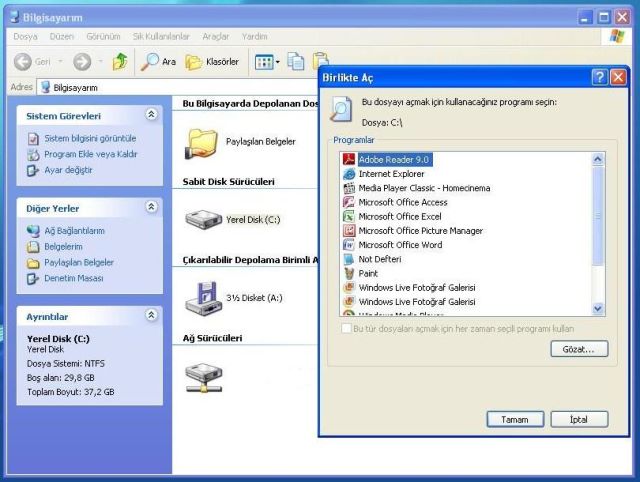Bir programınızı çalıştırmak istiyorunuz fakat bilikte aç hatasımı alıyorsunuz sorunun çözumu yazımızda…
1- Bilgisayarını yeniden başlatıp f8 tuşuna basarak güvenli kip ağ destegi ile acınız.
2- Güvenli mod ağ destegi ile açtıktan sonra ! BURADAN Verilen dosyayı indiriniz.
3. İndirdiginiz dosyayı çalıştırın. size ie sayfasının degişiceginide söyluyecetir. Burada bir sorun söz konusu degildir guvenle dosyayı çalıştırınız.
4- Bu işlemden sonra exe dosyaları guvenle çalısır hala geldigini göreceksiniz.Simdi bulaşmış virusu etkisiz hale getirmemiz açısından.kaspersky sitesinden TDSSkiller yazılımını indiriniz.
Buradanda indirebilirsiniz. TDSSKiller.zip
5- Tdsskiller zip içinden cıkarıp taratınız ve tarama sonucu bittikten sonra bulunan tehlikeleri etkisiz hale getirip bilgisayarınızı yeniden başlatınız.