
CyberConnect2 tarafından geliştirilen ve Bandai Namco Entertainment tarafından PlayStation 4, Xbox One ve PC platformları için 16 Ocak 2020 tarihindeyayınlanan Dragon Ball Z Kakarot, son birkaç aydır oldukça popüler hale gelmeye başladı. Daha önce bu tarz oyunlar oynadıysanız zaten aşinasınızdır fakat bu tuhaf ve harika dünyayı ilk kez ziyaret ediyorsanız, komutları ezberlemek için biraz yardıma ihtiyacınız olabilir. Bu nedenle, tüm Dragon Ball Z Kakarot kontrollerini, komutlarını ve tuş atamalarını öğrenmenize yardımcı olmak için bu kılavuzu hazırladık.
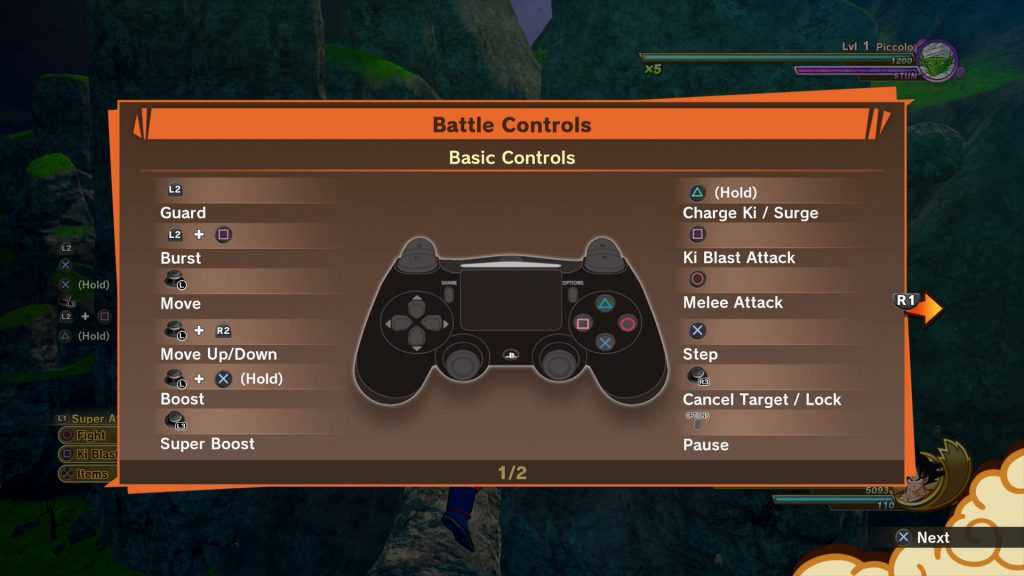
| Aksiyon | Oyun istasyonu | Xbox | PC |
|---|---|---|---|
| Muhafız | L2 | LT | F |
| Patlamak | L2 + Kare | LT + X | ??? |
| Hareket | Sol analog çubuk | Sol analog çubuk | W, A, S, D |
| Yukarı / Aşağı Taşı | Sol çubuk + R2 | Sol çubuk + RT | E / C |
| Boost | Sol çubuk + X (basılı tutun) | Sol çubuk + A (basılı tutun) | Uzay |
| Süper Güçlendirme | Sol çubuğa basın | Sol çubuğa basın | B |
| Ücret Ki / Dalgalanma | Üçgen (basılı tutun) | Y (basılı tutun) | R |
| Ki Blast Saldırısı | Meydan | X | Sağ fare tuşu |
| Yakın Dövüş Saldırısı | Daire | B | Sol fare tuşu |
| Adım | X | Bir | Uzay |
| Hedefi İptal Et / Kilitle | Sağ çubuğa basın | Sağ çubuğa basın | ??? |
| Duraklat | Seçenekler | Başlat | Kaçış |
| Süper Saldırı Paleti | L1 (basılı tutun) | LB (basılı tutun) | V |
| Vanish Attack | L2 + X | LT + A | ??? |
| Öğe Paleti | Dpad (basılı tutun) | Dpad (basılı tutun) | C |
| Kurtarma öğesini kullan | Dpad sağa | Dpad sağa | ??? |
| Destek Paleti | R1 (basılı tutun) | RB (basılı tutun) | C |
| Dönüşüm Paleti | L2 + R2 (basılı tutun) | LT + RT (basılı tutun) | Sekme |
| Hedef Değiştir | Sağ analog çubuk | Sağ analog çubuk | Fare |
Klavye kontrollerine baktığımızda çok rahat oynanşın olduğunu görebiliriz. Bu özelliklerin dışında diğer birçok özelliğe tuş atayabilirsiniz ve hali hazırda olan tuş atamalarını dilediğiniz gibi özelleştirebilirsiniz.

Cool website!
My name’s Eric, and I just found your site – gurbetseli.net – while surfing the net. You showed up at the top of the search results, so I checked you out. Looks like what you’re doing is pretty cool.
But if you don’t mind me asking – after someone like me stumbles across gurbetseli.net, what usually happens?
Is your site generating leads for your business?
I’m guessing some, but I also bet you’d like more… studies show that 7 out 10 who land on a site wind up leaving without a trace.
Not good.
Here’s a thought – what if there was an easy way for every visitor to “raise their hand” to get a phone call from you INSTANTLY… the second they hit your site and said, “call me now.”
You can –
Talk With Web Visitor is a software widget that’s works on your site, ready to capture any visitor’s Name, Email address and Phone Number. It lets you know IMMEDIATELY – so that you can talk to that lead while they’re literally looking over your site.
CLICK HERE https://gurbetseli.net to try out a Live Demo with Talk With Web Visitor now to see exactly how it works.
Time is money when it comes to connecting with leads – the difference between contacting someone within 5 minutes versus 30 minutes later can be huge – like 100 times better!
That’s why we built out our new SMS Text With Lead feature… because once you’ve captured the visitor’s phone number, you can automatically start a text message (SMS) conversation.
Think about the possibilities – even if you don’t close a deal then and there, you can follow up with text messages for new offers, content links, even just “how you doing?” notes to build a relationship.
Wouldn’t that be cool?
CLICK HERE gurbetseli.net to discover what Talk With Web Visitor can do for your business.
You could be converting up to 100X more leads today!
Eric
PS: Talk With Web Visitor offers a FREE 14 days trial – and it even includes International Long Distance Calling.
You have customers waiting to talk with you right now… don’t keep them waiting.
CLICK HERE https://talkwithwebvisitors.com to try Talk With Web Visitor now.
If you’d like to unsubscribe click here http://gurbetseli.net